The content below was generated for prepare a talk for the Elixir Meetup in CDMX 🇲🇽
All the drawings were drew my me.
The Phoenix Live Views is an open-source project created since last October, 2018. The core maintainers are Chris McCord, Jose Valim, Alex Garibay, Gary Rennie and Scott Newcomer. Join to the Elixir Community Slack!
In the next sections I’ll explain what is and how I understood that this works 😅.
A live view
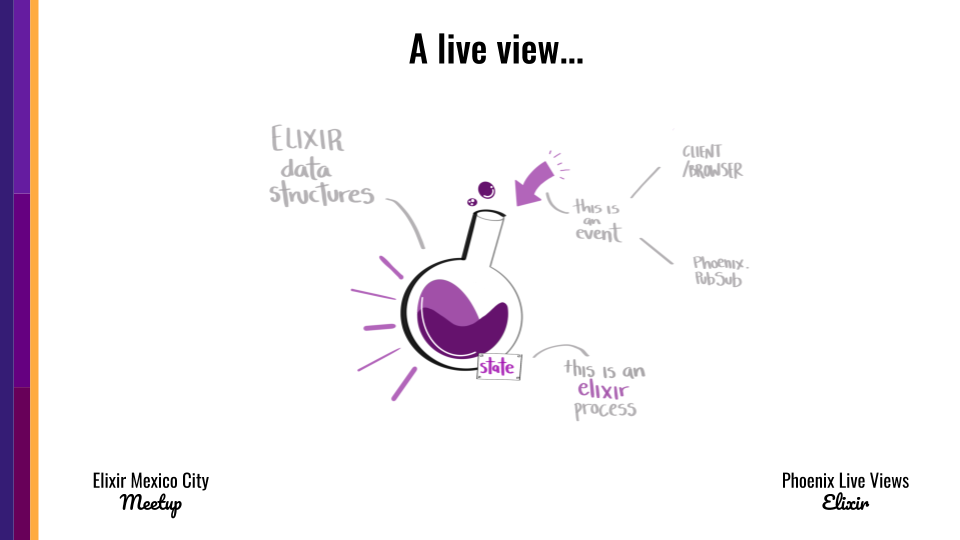
A live view could be understood as a process, this process keep an state, and modify his state if an event happens. Keep an eye here.
Features and use cases
If you read the documentation you’ll see similar content illustrated here.
A Live View:
- Use the
Phoenix Channels, and it scales well vertically and horizontally - The first rendered is by regular
HTTPrequest - Implements diff tracking
- Identify static and dynamic content
- React faster
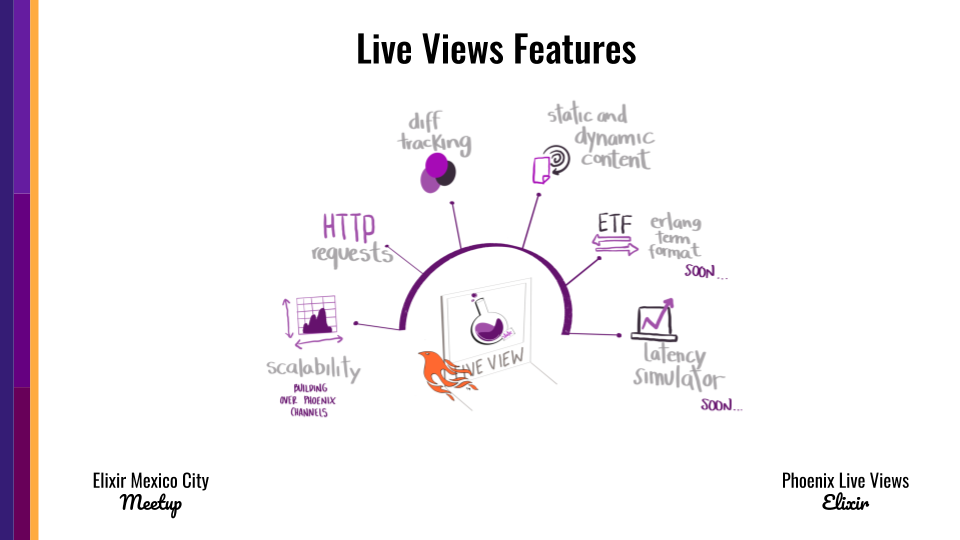

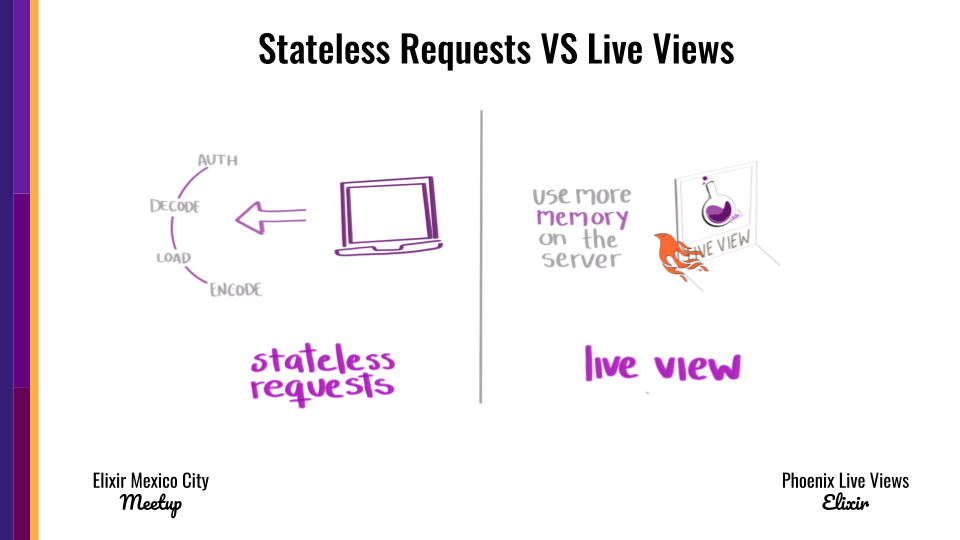
Life Cycle
When we are opening an url in the browser for show our Live View there happening many things:
- A regular
HTTP Requestis sent - The assets are rendered
- The Live View provides a signed session data
- This session data is stored on the client
- When the client is connected it’s time to back to the server
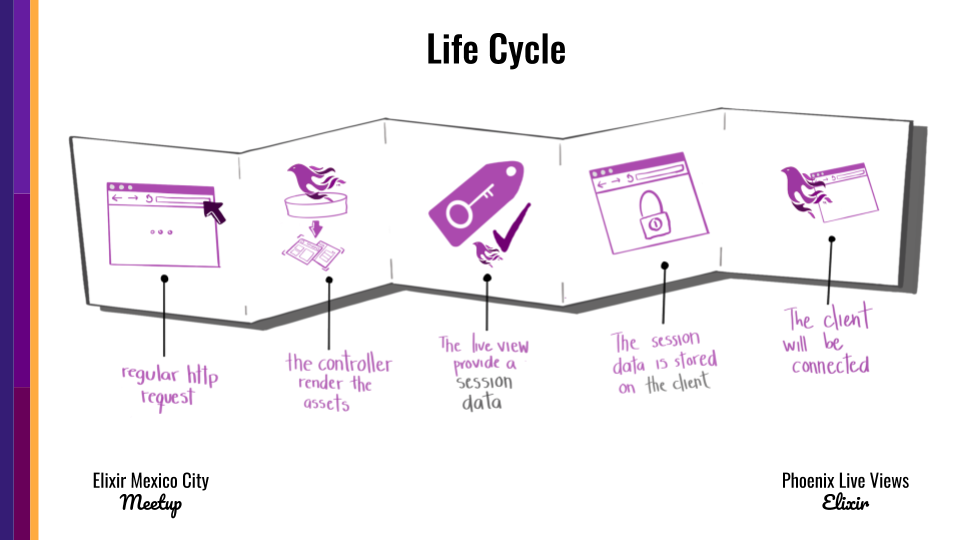
- Inside the Live View the
mount/2function is called, in this function we could assign the data for render our view render/1function is called and it’ll send regular HTML to the client- Our Live View will be completed and ready.
- If any event happens, the same flow will be called: 1)
mount/2and thenrender/1
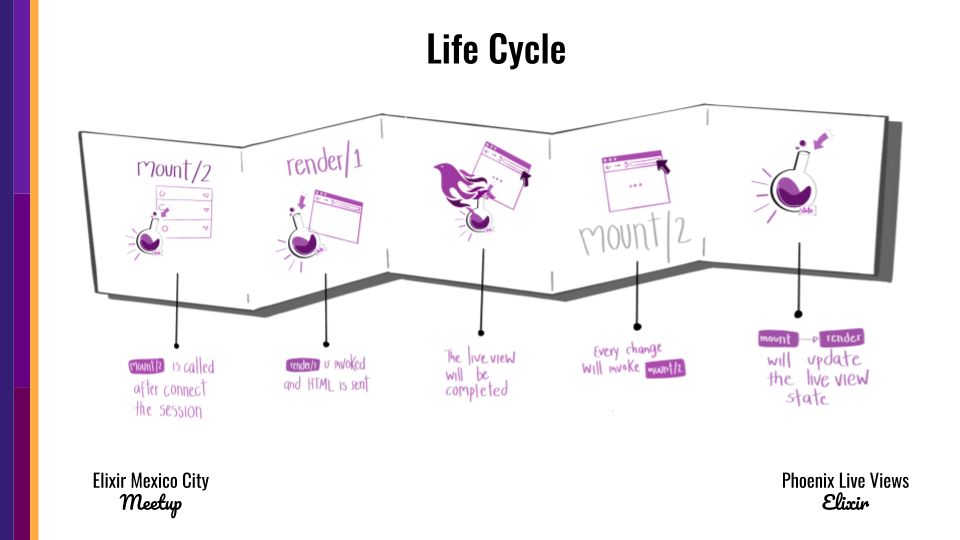
A Live View Anatomy
With this we could model the anatomy of a live view as:
- An Elixir Module
- It contains at least the follow functions:
mount/2render/1
- It’ll be render the content identified by the sigil
~Lor by a template.leex(remember that a template needs a view for works)
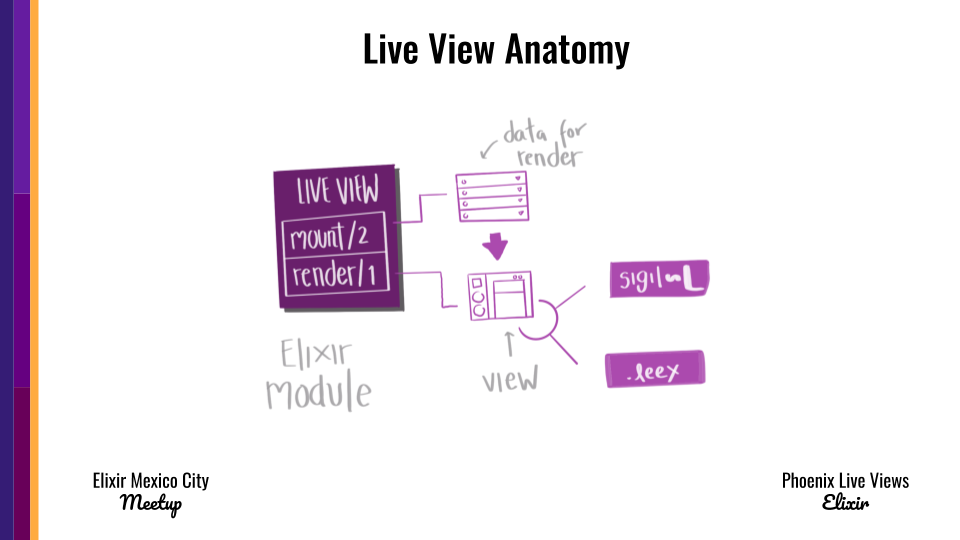
Live View Setup
For make the setup you’ll have to follow some steps: create your live view module, config a signing salt, create the socket live in your Endpoint, set as route in the Router or invoke in normal views, and finally connect the socket from the client in JS, you’ll use JavaScript for only this step.
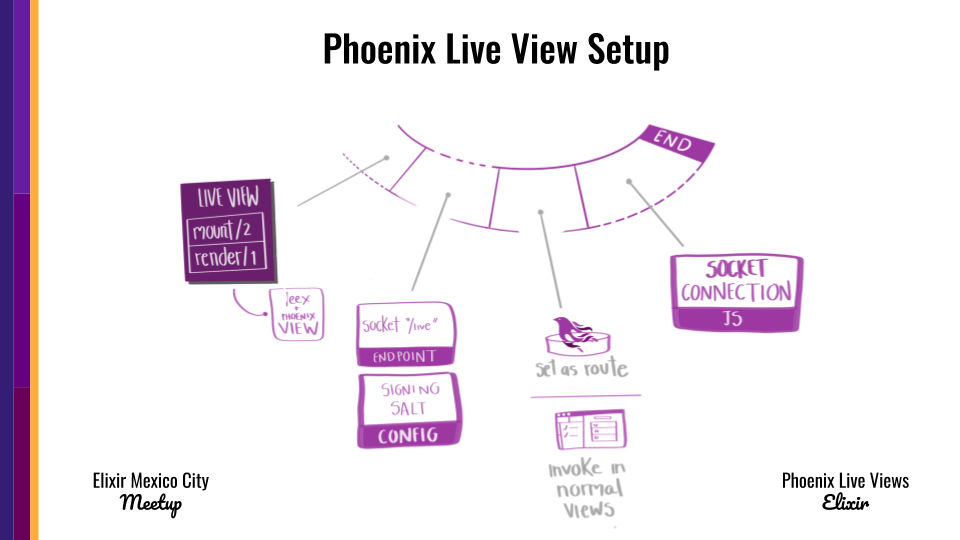
When I was learning how to implement Live Views I followed many tutorials availables in the web, and I decided to use my Learning Drive Development flow using my version control, so while I’m following the tutorial and I was doing the setup step by step I created a git commit per step, with this way I’ll be able to remember the steps and the code enough for every step. 😎
At the end of the day I write this commits:
If you want to follow this setup you have to clone my repo or see on GitHub and make a git show of every commit, or only see the commit content: GitHub Repository
I learned this after read the documentation. I drew all the illustrations for understand better, this is my method for learn something, actually I opened an Issue on the official repo at GitHub for try to become this images as open source contribution.
Exploring the repository
When I’m learning a new open source technology I learned to explore the repository, create a fork, and try to understand what’s happening there. With Elixir this practice is more funny because you have the IEx Shell! So I was very interested in discover how people as Jose Valim and Chris are creating elixir applications, so I decided to explore the git commit history and try to understand when and how the Live View project was developed. This experience is so valuable because with this way you’re understanding how the authors created a piece of software, and then you’re learning how they are writting software. And also using a tool as git you’re able to discover some behaviours and patterns in the way of how a project was developed based on his version control history.
Exploring the commit history I found something like this:
And the first commit of Jose Valim makes me feel curious about how much code contains? Well, for my surprise the first commit contains the Live View Engine and about 600 lines of code.
This file allow me to understand something about the process implemented by a Live View, which contains tree modules:
- Phoenix.LiveView.Comprehension
- Phoenix.LiveView.Rendered
- Phoenix.LiveView.Engine
The Phoenix.LiveView.Rendered is a struct which contains the dynamic and the static part of the view.
It’s important to mention that the Live View have another struct for consider a comprension:
The engine will process this as a Phoenix.LiveView.Comprehension
The Live View Engine is the module which generate this structs then to process a .leex file. This flow allow to identify which parts will be dynamic and sent to the client for update the view.
If we see how the Engine works, we have to execute the compiler from the iEX for
Phoenix.LiveView.Engine.compile "path/to/your/file.leex", 0, we can test simple templates:
And then we’ll see a tuple with Elixir syntax tree which represents the template compiled and ready to update in the client, in some part of this you’ll see something like this:
Client Live View
This project contains some code wrote in Javascript, although you only have to connect the socket for implement a Live View, there are three goals:
- Store the session signed, and manage the socket connection
- Render and update the view
- Bind the events for connect with the server through events
You will see a div which contains the session:
If you see how the Live View are working, you have to open the HTML Elements tab in your browser and see how only the dynamic parts of the template are updating.
For make this possible Live Views are using a project MorphDOM, a JS library for update the DOM without a Virtual DOM.
Elixir Meetup CDMX
All of this content was created for share it in the local Elixir Meetup at CDMX 🇲🇽